Here we will crop the video
* Crop is to cut unnecessary parts of the video without changing the playback time.
Tap the crop button at the bottom of the main screen of the app

When the crop screen is displayed, select the desired video ratio
Initially 1: 1 is selected

If 1: 1.91 is selected, the part to be cut out will be masked as shown below.

Perform operations such as pinch-in and pinch-out to make fine adjustments so that only the necessary parts are cut out.

Tap “Done” to start cropping
It may take some time to crop depending on the length of the video.
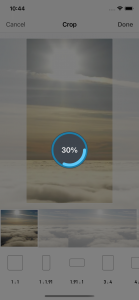
If you want to save the video after cropping, see “Saving video“.